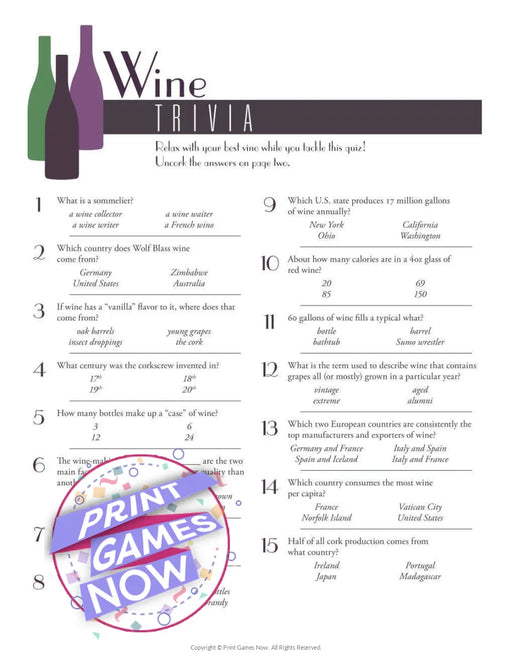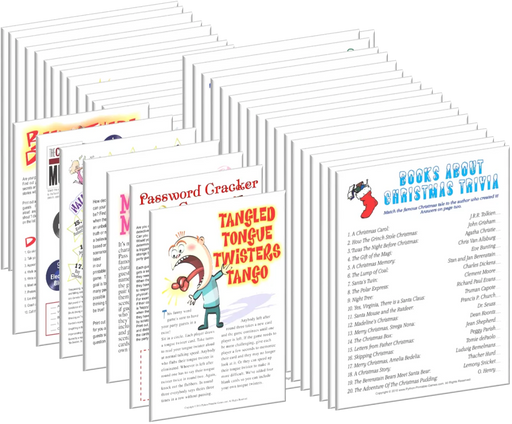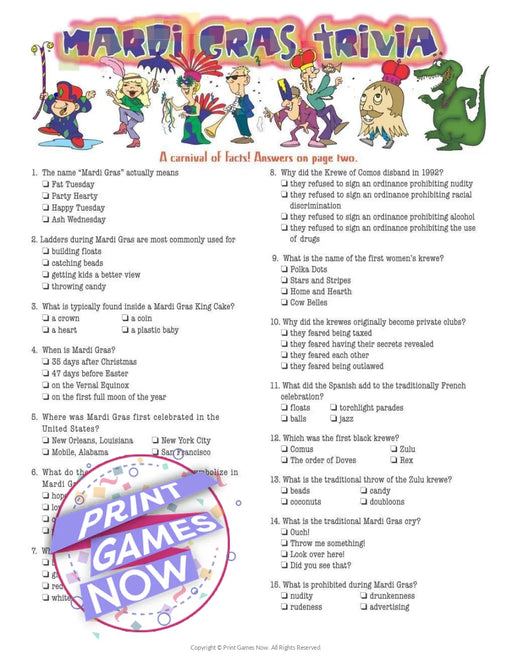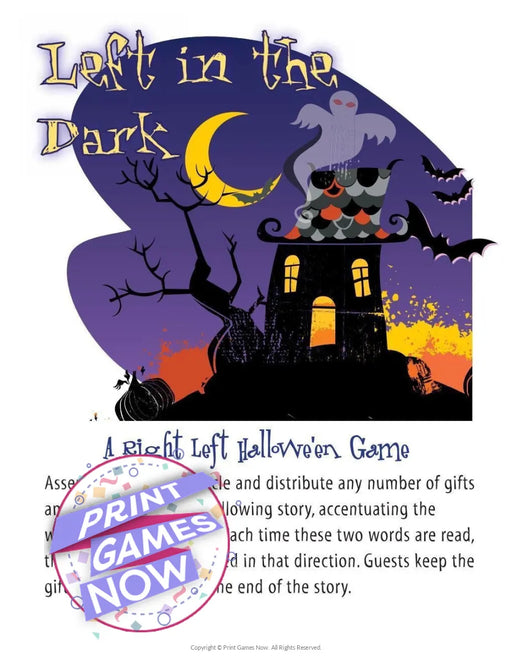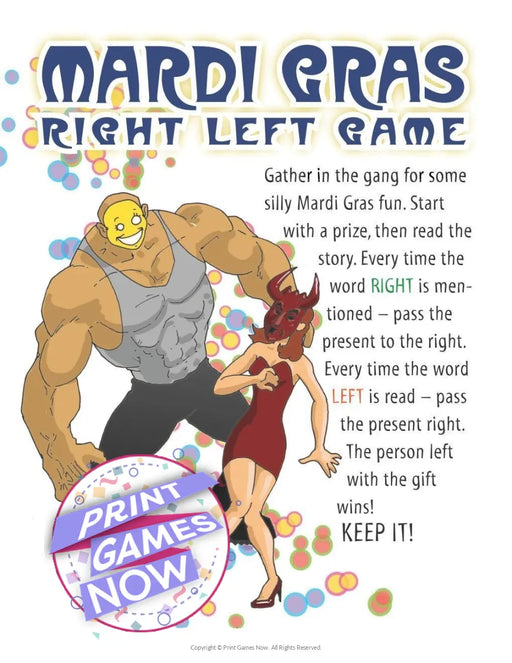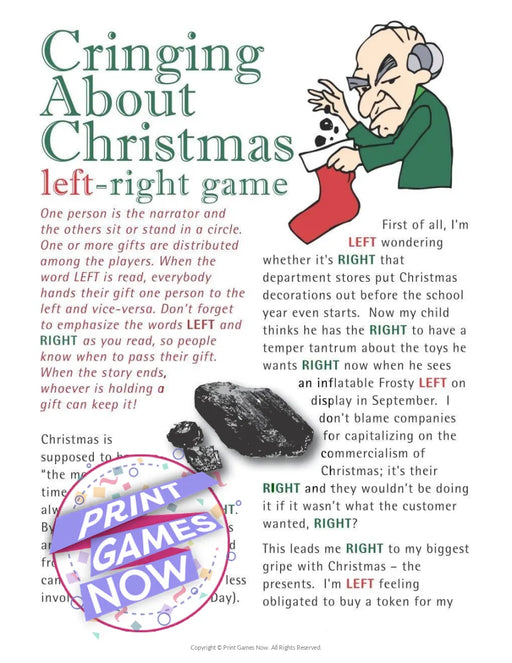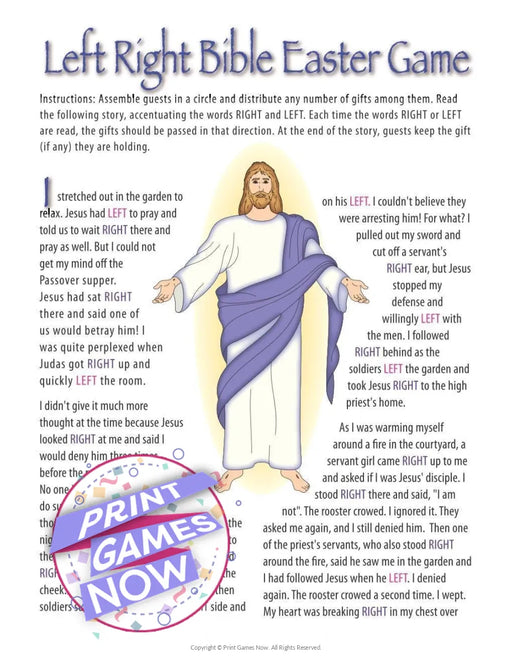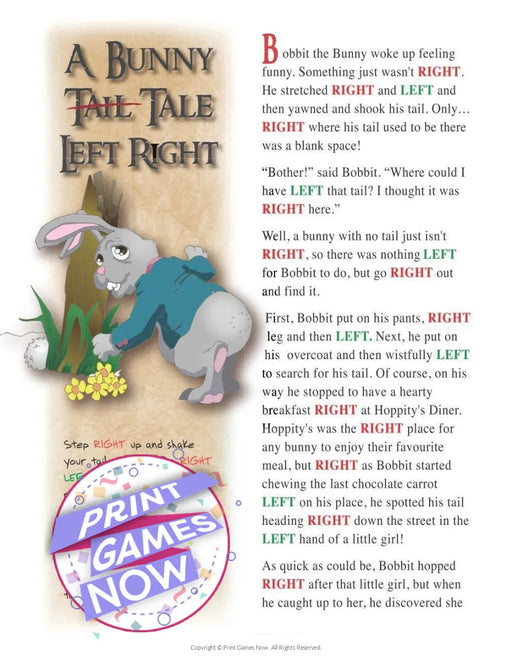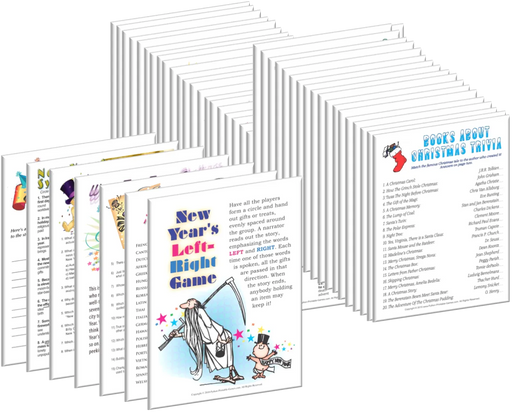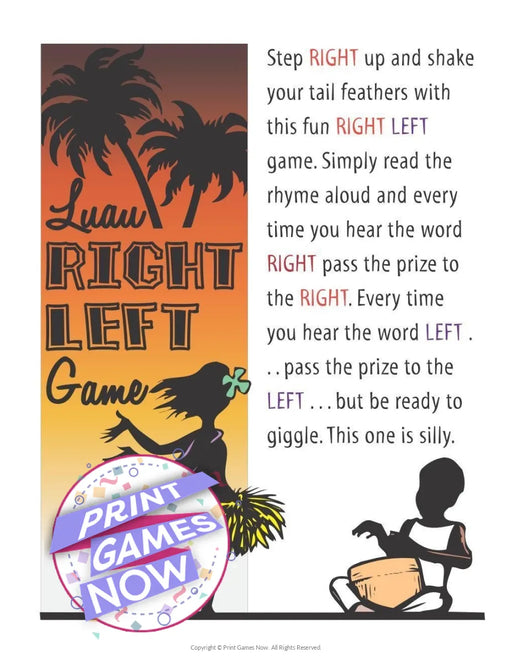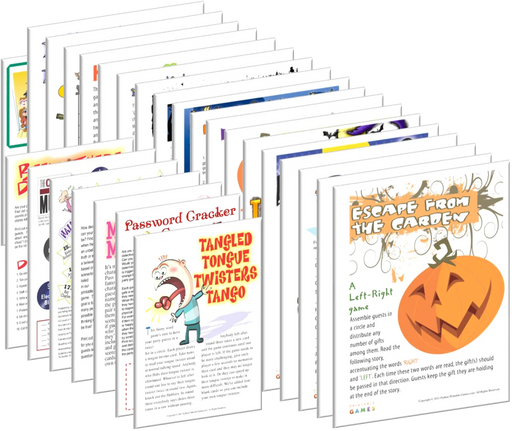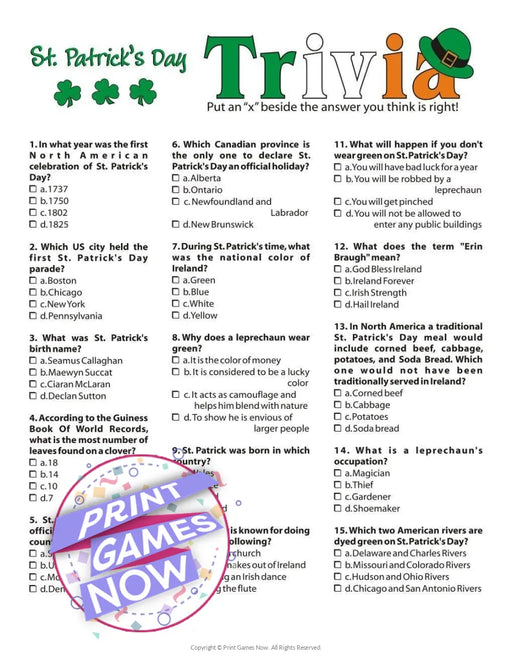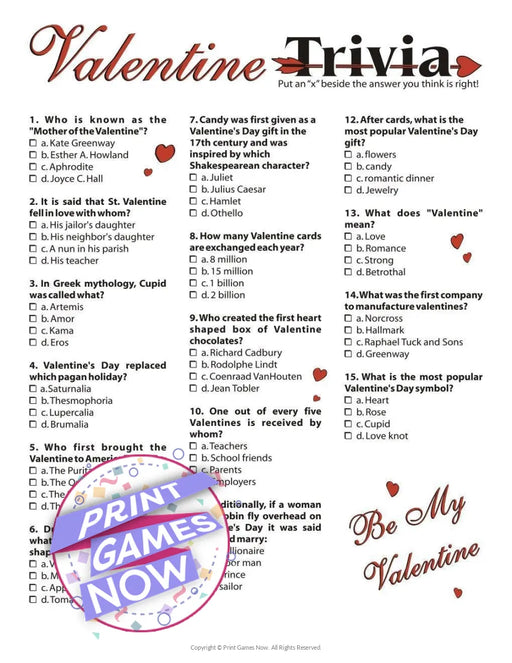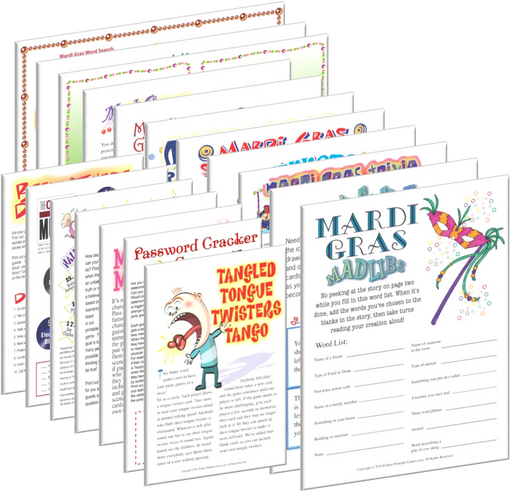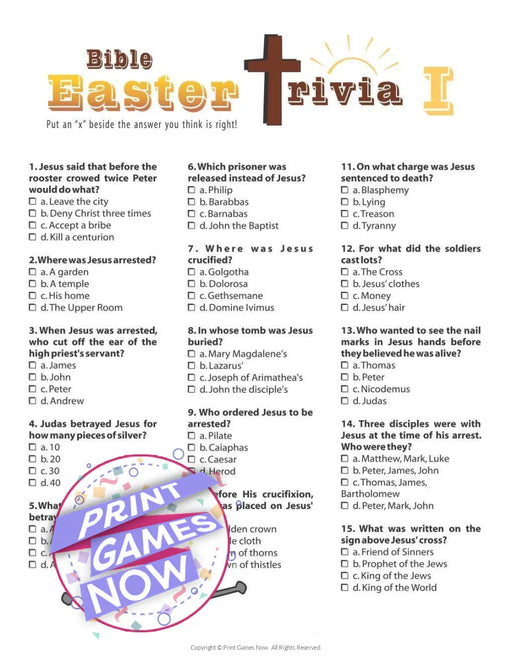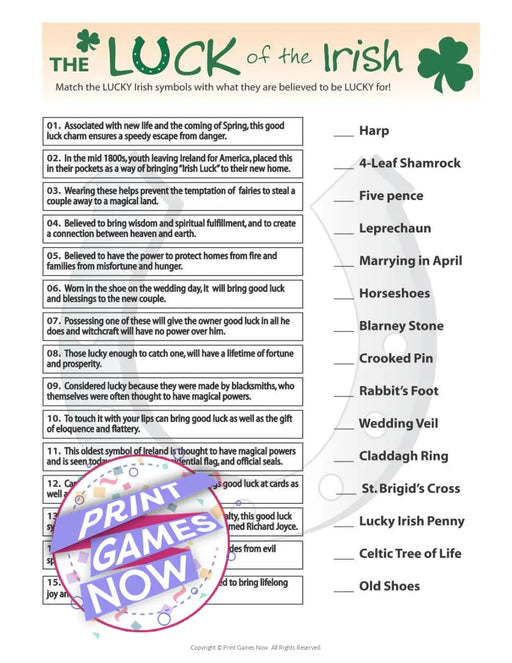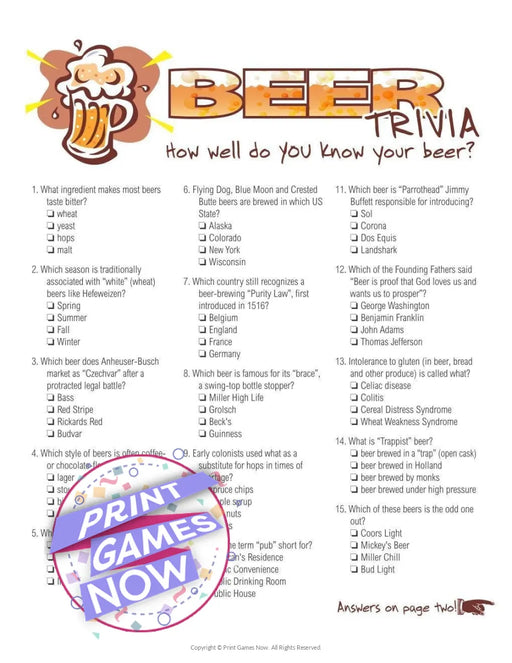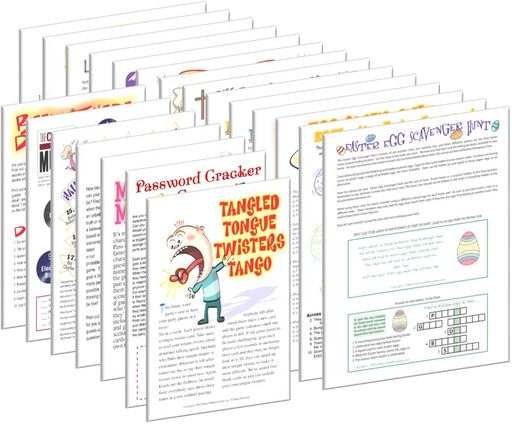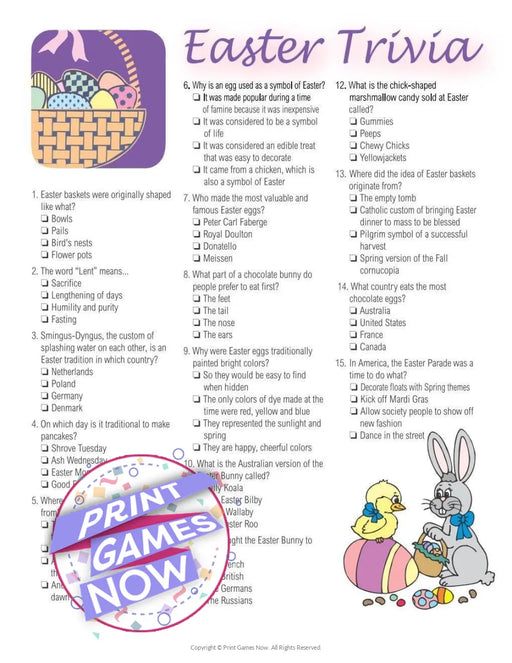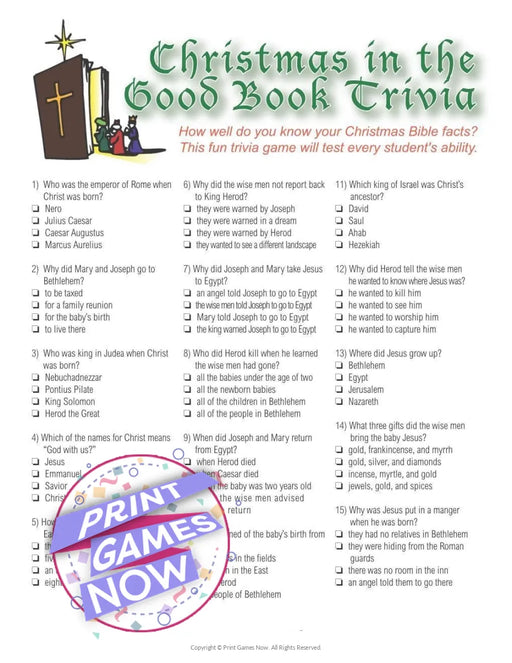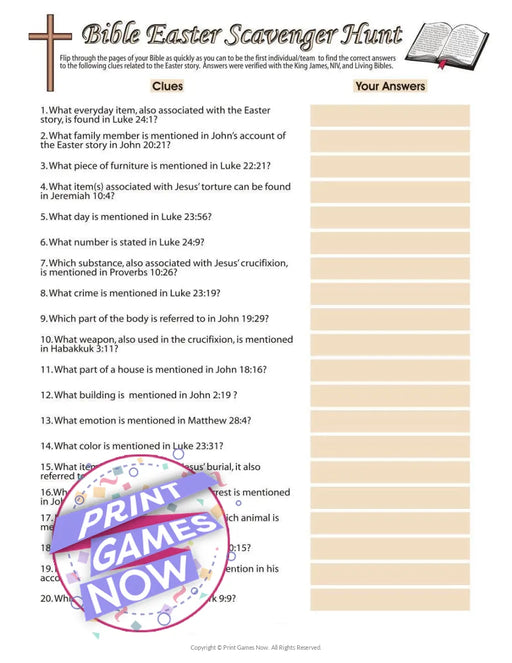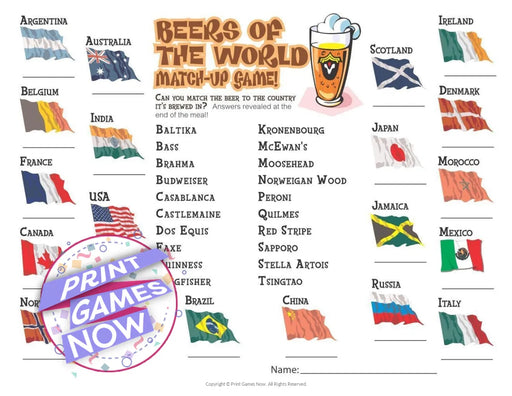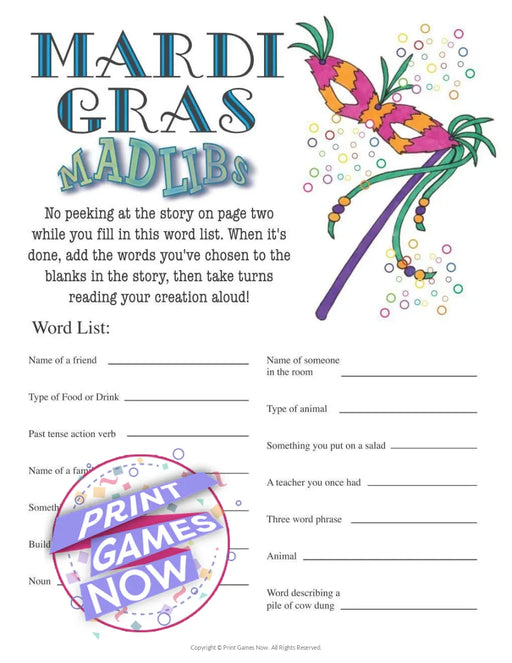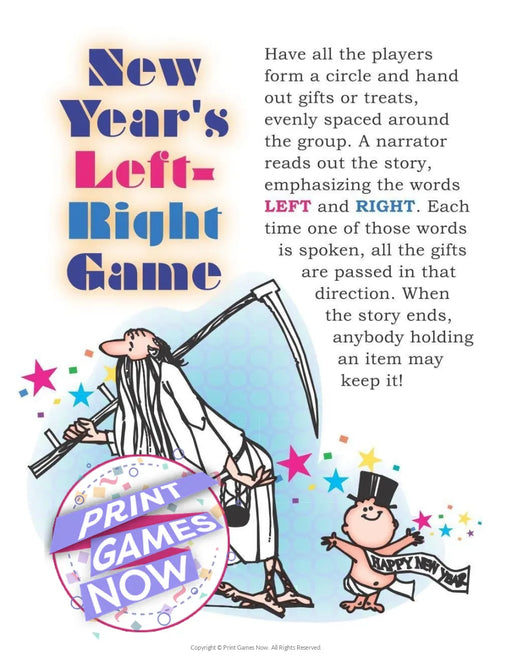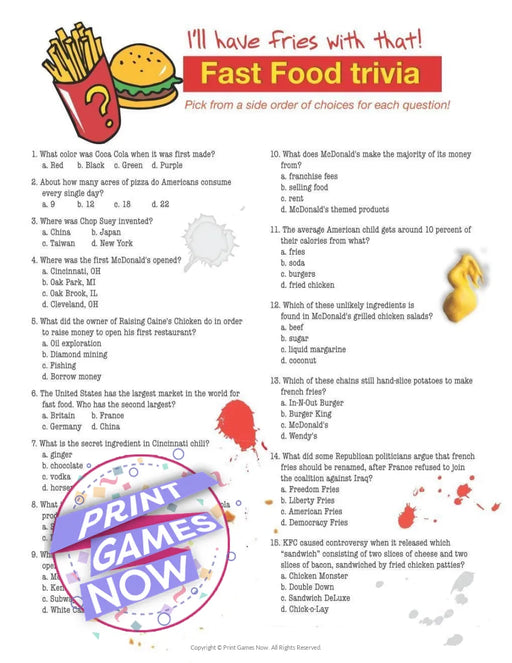🖨 How do you Print your Party Game? 🖨
Printing your Party Game PDF is a simple and straight forward process.
Simply follow the steps below and as always, if you need any help at all, please don't hesitate to reach out. We'd be happy to help!
- After your purchase is complete, you should receive an email that contains a link to download the Party Game PDF file.
- Click on the link in the email to begin downloading the PDF document. Depending on your internet speed, this may take a few moments to complete.
- Once the download is complete, locate the downloaded PDF file on your computer or mobile device. This can usually be found in your computer's "Downloads" folder or in the default folder specified by your web browser.
- Double-click on the downloaded file to open the PDF document. You will need a PDF reader installed on your device to open the file. If you don't have a PDF reader, you can download one for free (click here).
- Once the PDF document is open, you can view it on your screen. To print the document, click on the printer icon or select "File" > "Print" from the top menu.
- In the print dialog box, select your printer and adjust any print settings as desired, such as the number of copies or page range.
- Finally, click on the "Print" button to print the document. The printed party game will be ready for your party.
Hot Party Printing Tip: Laminate your Printed Party Game to give it an extra long lease on life. Since Printed Party Games tend to get passed around to lots of people and handled often, they can also suffer wear and tear. By laminating them you'll insure they're around for a long time to come!
Enjoy your party!